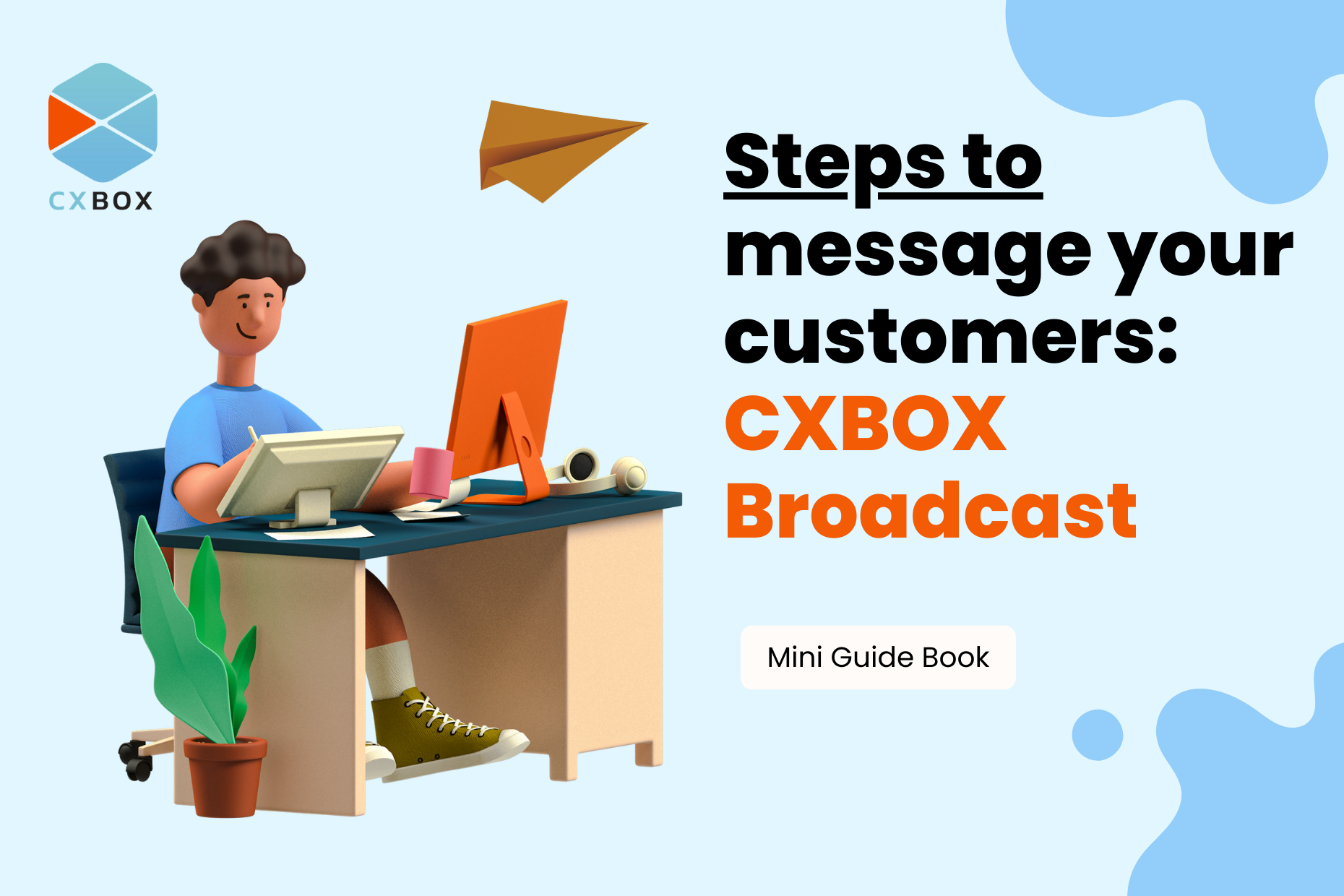CXBOX Broadcast x Zendesk
CXBOX Broadcast is a customer engagement tool for the success of your customer engagement and is integrated with customer support platform “Zendesk”. CXBOX has customer data from Zendesk which allows users to offer and deliver proactive outbound messaging to target customers via several messaging channels. For better work, healthier relationships, better scaling revenue growth follow these steps:
How to message your target customers:
After you downloaded CXBOX Broadcast from Zendesk marketplace, to create an account, put in your company name and Sunshine conversation API then sign in.
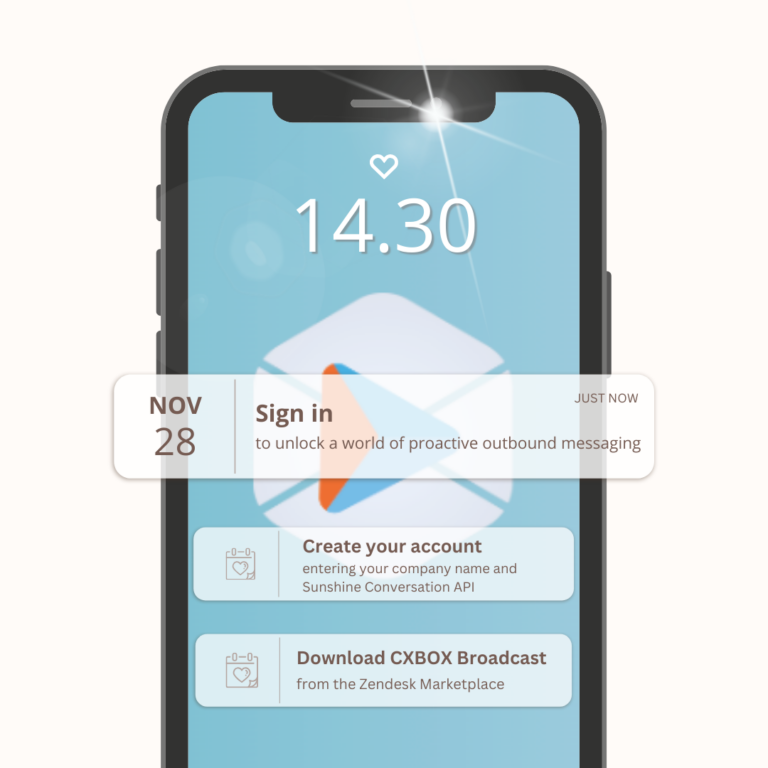
Step 1: Setting Up Your Account
- Download CXBOX Broadcast from the Zendesk Marketplace.
- Create your account by entering your company name and Sunshine Conversation API.
- Sign in to unlock a world of proactive outbound messaging.
Step 2: Crafting Targeted Campaigns
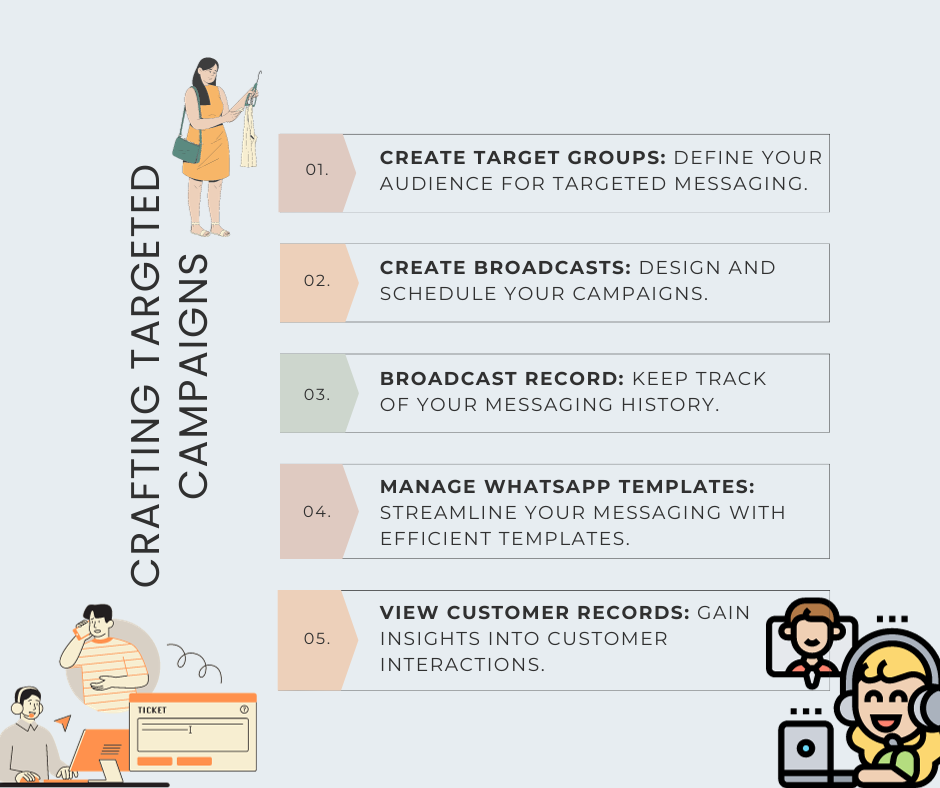
- Create Target Groups: Define your audience for targeted messaging.
- Create Broadcasts: Design and schedule your campaigns.
- Broadcast Record: Keep track of your messaging history.
- Manage WhatsApp Templates: Streamline your messaging with efficient templates.
- View Customer Records: Gain insights into customer interactions.
CXBOX Broadcast will record customer data through Sunshine Conversation which is stored after the customer messaging channels that are connected to Sunshine Conversation of Zendesk. This will allow agents to deliver more personalized messages and campaigns to build customer experience and boost sales.
CXBOX BROADCAST is a customer engagement tool that enables agents to deliver outbound messages directly to targeted customers. For a better customer engagement and customer experience to maintain the value of the business and customers’ loyalty → Click here!